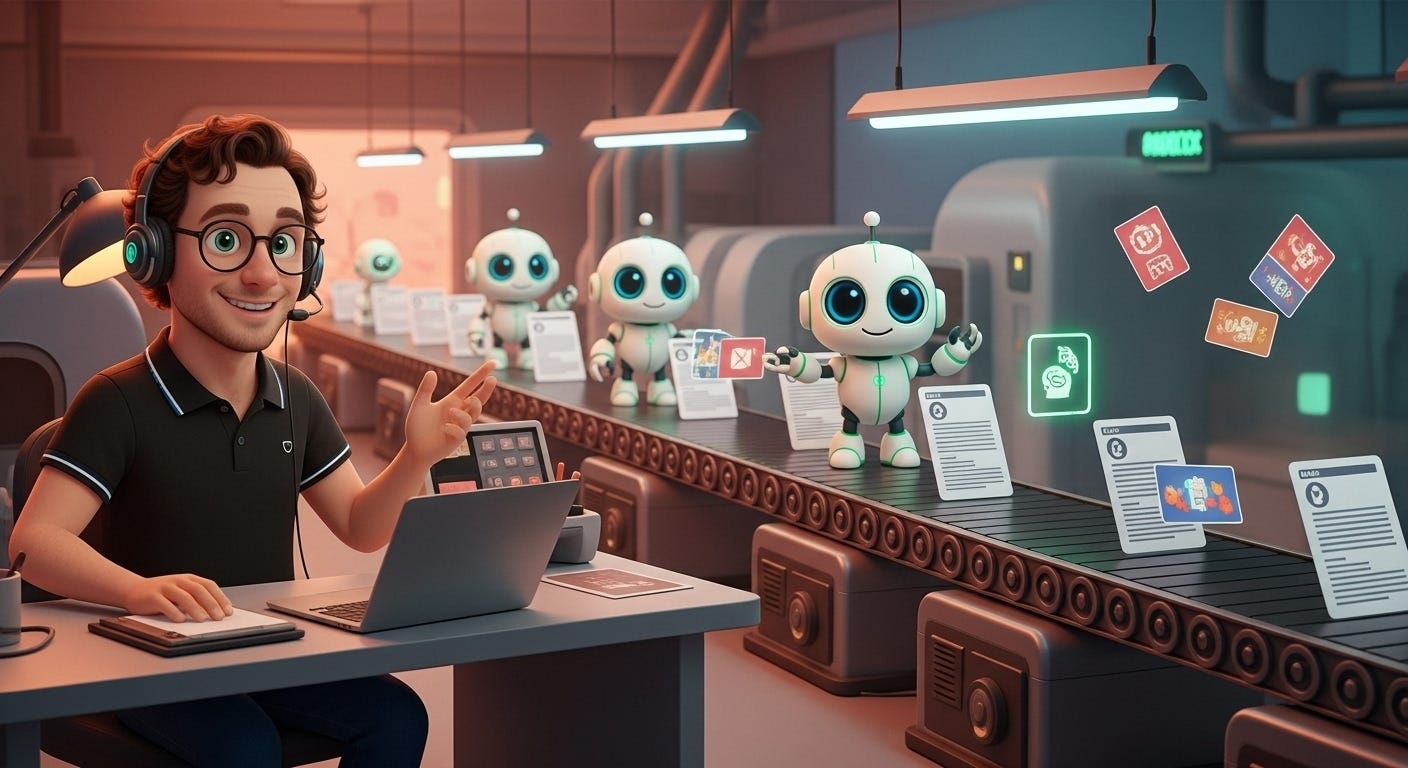How I turned a 20 minute Loom into 30 posts and 100K impressions
I quit writing content until I figured this out
Last year, I quit writing content.
I was exhausted from continuously writing content using what I thought was a good system. Day after day of showing up and being a good consistent boy.
A therapist could not have been more direct than my X analytics. “This isn’t for you, Adam.”
My process was what you’d expect if you’re following the advice of creators on X and LinkedIn who create content about being a creator.
I thought of ideas, sometimes wrote pillar content, pulled that into as many small tweets, medium size tweets, threads, monologues, carousels, etc… Then published.
But nothing.
So I stopped. Got some space from the issue like my analytics was always trying to tell me to do.
Started doing cold outreach, and after hundreds of hand typed messages I got lucky and landed a small client.
The work? More content. But for them I had an idea. I would take their youtube content, and use AI to repurpose it for all niche communities online relevant to their topic.
It worked surprisingly well.
After that I thought, I can probably do this without all the hard work of producing youtube videos. All I really needed was a transcript or a big piece of source material. In fact, loom gives you the transcript of all your videos.
I tried it out, filmed a 20 minute loom that was a case study of my campaign, ran it through all the prompts, published it on a bunch of Reddit channels, and got 120K impressions.
Back in the game.
More importantly, I was getting leads from my content.
There are 2 core insights to this new process:
Make producing content way easier on yourself.
Publish it where it actually has a chance to succeed.
And so here it is.
The Strategy: Distribution is everything
My content on X and LinkedIn didn’t work because nobody followed me there. The best I could do was get a couple hundred impressions on a post.
At first I believed what the meta-creators told me: It’s your content, stupid.
As soon as I psychologically dug my way out of that loop, I realized it wasn’t my content. And I should of known. Every business strategy book, and all my experience and study in marketing was telling me the whole time: It’s your strategy, stupid.
I opted out of posting on my own socials, they are the wrong channel. NO ONE IS THERE! of course it’s the wrong channel.
Instead I researched where my audience actually is. Subreddits, X communities, LinkedIn Groups, Newsletters, etc…
But each of those places are different. And getting even more specific, each subreddit is different. I can’t just repost the same post over and over again.
That’s where the new content production system comes into place. I need to produce content efficiently for all these micro channels where my audience actually is.
My core assumptions were:
Most of these communities are free and easy to access.
If a post looks and feels like it belongs, it'll get noticed for the value it provides, not as being a promotion.
Just like normal social media, a small percentage of readers will go to my profile and check out my links.
AI could repurpose my pillar content to be great fits for each individual channel.
Even if only a handful of posts took off, the overall effort would be worth it.
Every step was designed to test these assumptions.
Note: this began on subreddits, and I’ll be soon testing these assumptions on the other channels mentioned earlier.
The Playbook: How I Did It
1. Create the Pillar Content
I recorded a 20-minute Loom video walking through a specific marketing process. I had an outline, and it was basically just a step by step, ‘how I built this campaign’. I did not take this video too seriously. It was not meant to be watched by anyone. I sound monotone, take massive pauses throughout, and generally look stupid. Then I got a full transcript of the video.
2. Build a Swipe File
This was the most important part. For each platform where my audience hangs out (I mean specific subreddits) I spent time researching. I found the most successful posts in each community by sorting them by "Top of All Time”.
There was similarities in the content of similar subreddits of course, so if a post typed worked for two subreddits, I noted that.
3. Decode What Works
I analyzed those top posts. What was the hook? How long were they? What was the tone? The goal was to break down each post well enough that I could create a prompt (next step) that would take my source content and create a very similar kind of post with it.
4. Craft Custom AI Prompts
I used those guidelines to write specific prompts for my AI tool. I was very direct.
Here’s an example of a prompt I'd use for Reddit:
I need you to write a post that I’m going to publish on Reddit (or a similar founder-friendly forum).
I will give you source content on any topic. From this source content you should pull every fact, statistic, or anecdote that will appear in the post.
I will also give you the Example Post below. Study it first, then mimic its structure, pacing, and tone when turning the source content into a brand-new post on the new topic.
Hard Limits
Word count: 360 – 400 words (the Example Post is 382 words in total; stay within ± 20).
Headline length: about 19 words (Example Post headline = 19 words).
Max 3 sentences per paragraph; leave a blank line between paragraphs.
Do not add sub-headers, bullets, bold, italics, or any fancy formatting—plain text only.
Voice: friendly, matter-of-fact, lightly self-deprecating, 5th-grade reading level, minimal jargon.
Stick to facts in the source content; no invented numbers or drama.
Use common, simple adjectives (“big,” “small,” not “colossal,” “jumbo”).
End with a short invitation to ask questions or get help.
You should begin by reviewing the Example Post, then outline how you’ll map its arc onto the new source material, and finally generate the post.
Example Post with Commentary & Word Counts
Headline (19 words | Purpose: Hooks with drama + credibility)
After Google Killed Our First SaaS, Here’s How My Wife and I Launched Our Second One—With No Coding Experience
Commentary:
Promises a failure-to-success story, names a famous antagonist (“Google”), signals low-code approach, and builds intrigue about a couple founder team.
Introduction (16 words | Purpose: Sets context & timeline)
Four months ago, I shared the launch of our first SaaS, Huxley, here on this subreddit.
Commentary:
Immediate time anchor and social proof (“shared here”) pull the reader in.
Scrappy Build Phase (44 words | Shows resourcefulness)
It was our first real attempt at building something, and even though we had zero coding skills, we dove in using WeWeb (frontend) and Xano (backend)—the simplest tools we could find to get started. My wife handled the backend, I worked on the frontend.
Commentary:
Details the no-code stack plus humble competence; builds relatability.
Original Value Prop (52 words | Explains initial idea)
The idea behind Huxley was pretty simple: use Google’s Indexing API to help people speed up page indexing. Normally, Google Search Console limits you to indexing 10 pages a day manually. But with the API, you could do up to 1,000 a day! Perfect for people with tons of pages to index.
Commentary:
States problem, constraint, and 10× solution in plain language.
Risk Acknowledgement (42 words | Foreshadows tension)
Now, we knew from the start that building a business entirely dependent on an API was risky—APIs can change or get shut down anytime. But we went for it anyway because we needed a project to learn and get our hands dirty.
Commentary:
Shows self-awareness; primes reader for coming failure.
Failure Climax (43 words | Drama peak)
Fast forward a month: we launched Huxley and somehow got 4 paying customers on day one. It was amazing… for a week. Then Google announced they were limiting access to their Indexing API. Just like that, our 7-day-old SaaS was dead. That hurt.
Commentary:
Rapid success-then-collapse amplifies emotional stakes.
Pivot Moment (19 words | Turns story around)
After that, we took some time to regroup and think. And now, we’re back with a new project: Magritte.
Commentary:
Signals resilience and sparks curiosity about the new idea.
New Problem Statement (47 words | Relatability)
This time, we wanted to solve a problem I personally struggled with: coming up with good ad creative ideas. As a marketer, I know how hard (and time-consuming) it can be to come up with ads that actually work. So we built Magritte to make that easier.
Commentary:
Personal pain point makes the solution credible.
Feature Teaser Line (4 words | Segues to details)
Here’s how it works:
Commentary:
Simple bridge line keeps momentum.
Core Features (32 words | Demonstrates value)
We’ve curated 3,000+ proven, high-converting ad creatives from real campaigns. You can filter the library by brand, topic, industry, business model, performance, and more—so you’ll find exactly what you need in minutes.
Commentary:
Concrete numbers + filtering power convey depth.
Ongoing Momentum (37 words | Shows growth)
On top of that, we’ve turned 150 of the best creatives into pre-designed, customizable templates. You can tweak them to fit your brand and launch your ad in minutes. And we’re adding 50+ new templates every week.
Commentary:
Weekly cadence signals commitment and future value.
Call to Action (19 words | Engages community)
If you’ve got questions about Magritte, feedback, or even just need help with anything SaaS-related, feel free to ask!
Commentary:
Opens conversation and invites engagement.
Friendly Sign-off (8 words | Closes warmly)
I’d be happy to help however I can.
Commentary:
Ends on generosity; leaves door open.
Use this breakdown and the word-count guide above to craft the new post from any topic I supply.5. Generate and Refine
I fed the transcript and my custom prompts into the AI. I have something like 10 prompts for 10 channels, some prompts can be used for multiple channels. So I make about 30 posts per piller content.
6. Edit
The outputs are basically scaffolds of your pillar content put into the write format, sequence, length, etc.. It is really not publishable from a writing perspective. I take the post into Gemini and open up a canvas. I finish the editing there.
7. Publish
I try to post at optimal times, following all community rules. Then I stuck around to reply to comments and answer questions. The goal was to be a genuine participant, not just a content-dropper.
8. Capture Leads Naturally
Instead of a CTA at the end of the post, I optimized my profile. My bio was a one-liner explaining what I do and a link to my site. The idea was to let people who found the content valuable come to me.
9. Track and Adjust
In my AirTable where I manage my content I backfill the impressions each post got and keep track of which communities I get the most traction in or which prompts produce the highest performing content.
The Results
My average post gets 5-11K impressions
A high performing post gets 40-90K impressions
Content is way easier now
Having fun again
Final Thoughts and What I Learned
The biggest takeaway is that customization is everything. A single, generic post is worthless. A dozen posts, each tailored to a specific audience, is a powerful distribution engine.
The research part, figuring out what works in each community and creating essentially post templates, is the most crucial step. It's the difference between a post that gets deleted and a post that goes viral within that niche.
If you're thinking of trying this, just start. Record a short video today, find one or two relevant communities, and spend 30 minutes creating a custom prompt. Then post it and see what happens.